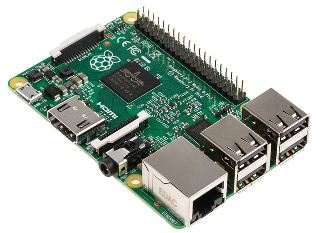
Recherche d’une distribution
Après avoir déplacé mon Raspberry Pi première génération à l’autre bout de la France pour faire des backups distants, j’ai acheté un Raspberry Pi 2 modèle B pour le remplacer.
Sur mon premier Rasp j’utilisais la distribution MoebiusLinux, mais il semblerait que les nouvelles versions utilisent désormais des packages propres à la distribution, ce que je souhaite éviter.
Voici venu le temps de chercher une autre distribution, la plus minimaliste et proche possible de Debian, pour une utilisation exclusivement serveur (nas).
Il existe des sites recensant les différentes distributions Raspberry existantes, et après plusieurs heures (jours ?) passés à en comparer/tester plusieurs, je suis tombé sur raspbian-ua-netinst
Pour une fois, ce n’est pas une nième version de Raspbian de laquelle on essaye d’enlever le maximum de choses :)
raspbian-ua-netinst
raspbian-ua-netinst n’est pas une distribution prête à l’emploi, mais un installateur non-interactif d’une Debian utilisant les dépôts Raspbian.
C’est très facile d’utilisation:
-
Ecriture de l’image fournie (~64Mo) sur la carte MicroSD avec un sudo xzcat raspbian-ua-netinst-v1.0.7.img.xz > /dev/sdxx
-
Démarrage avec un câble réseau branché (configuration DHCP)
-
Attendre ~10min (selon votre connectivité Internet) que l’installation se fasse toute seule, pas besoin d’écran ni de clavier
-
Se connecter en ssh avec les user/mdp par défaut root/raspbian
-
Enjoy !
Si vous n’avez pas confiance dans l’image fournie, il est possible de la créer vous-même avec les scripts build.sh et buildroot.sh
$ ls -lh *img*
-rw-r--r-- 1 loic root 64M 9 juil. 16:02 raspbian-ua-netinst-20150709-git5352222.img
-rw-r--r-- 1 loic root 20M 9 juil. 16:03 raspbian-ua-netinst-20150709-git5352222.img.bz2
-rw-r--r-- 1 loic root 17M 9 juil. 16:02 raspbian-ua-netinst-20150709-git5352222.img.xzL’installation peut être personnalisée au travers d’un simple fichier texte, que ce soit au niveau des packages, hostname, configuration réseau, …
Les presets de base sont minimal, server et base. Dans la partie suivante c’est le preset server qui a été utilisé.
Informations sur un système fraîchement installé
Processus actifs:
root@pi:~# ps afx
PID TTY STAT TIME COMMAND
2 ? S 0:00 [kthreadd]
3 ? S 0:00 \_ [ksoftirqd/0]
4 ? S 0:00 \_ [kworker/0:0]
5 ? S< 0:00 \_ [kworker/0:0H]
7 ? S 0:00 \_ [rcu_preempt]
8 ? S 0:00 \_ [rcu_sched]
9 ? S 0:00 \_ [rcu_bh]
10 ? S 0:00 \_ [migration/0]
11 ? S 0:00 \_ [watchdog/0]
12 ? S 0:00 \_ [watchdog/1]
13 ? S 0:00 \_ [migration/1]
14 ? S 0:00 \_ [ksoftirqd/1]
16 ? S< 0:00 \_ [kworker/1:0H]
17 ? S 0:00 \_ [watchdog/2]
18 ? S 0:00 \_ [migration/2]
19 ? S 0:00 \_ [ksoftirqd/2]
20 ? S 0:00 \_ [kworker/2:0]
21 ? S< 0:00 \_ [kworker/2:0H]
22 ? S 0:00 \_ [watchdog/3]
23 ? S 0:00 \_ [migration/3]
24 ? S 0:00 \_ [ksoftirqd/3]
25 ? S 0:00 \_ [kworker/3:0]
26 ? S< 0:00 \_ [kworker/3:0H]
27 ? S< 0:00 \_ [khelper]
28 ? S 0:00 \_ [kdevtmpfs]
29 ? S< 0:00 \_ [netns]
30 ? S< 0:00 \_ [perf]
31 ? S 0:00 \_ [khungtaskd]
32 ? S< 0:00 \_ [writeback]
33 ? SN 0:00 \_ [ksmd]
34 ? S< 0:00 \_ [crypto]
35 ? S< 0:00 \_ [kintegrityd]
36 ? S< 0:00 \_ [bioset]
37 ? S< 0:00 \_ [kblockd]
38 ? S< 0:00 \_ [devfreq_wq]
39 ? S 0:00 \_ [kworker/1:1]
40 ? S 0:00 \_ [kworker/u8:1]
43 ? S 0:00 \_ [kswapd0]
44 ? S 0:00 \_ [fsnotify_mark]
52 ? S< 0:00 \_ [kthrotld]
53 ? S 0:00 \_ [kworker/2:1]
54 ? S< 0:00 \_ [VCHIQ-0]
55 ? S< 0:00 \_ [VCHIQr-0]
56 ? S< 0:00 \_ [VCHIQs-0]
57 ? S< 0:00 \_ [dwc_otg]
58 ? S< 0:00 \_ [DWC Notificatio]
59 ? S< 0:00 \_ [ipv6_addrconf]
60 ? S 0:00 \_ [VCHIQka-0]
61 ? S< 0:00 \_ [SMIO]
62 ? S< 0:00 \_ [deferwq]
64 ? S 0:00 \_ [kworker/0:1]
65 ? S 0:01 \_ [mmcqd/0]
72 ? S 0:00 \_ [kworker/1:2]
131 ? S 0:00 \_ [jbd2/mmcblk0p2-]
132 ? S< 0:00 \_ [ext4-rsv-conver]
143 ? S 0:00 \_ [kworker/3:1]
2078 ? S 0:00 \_ [kworker/u8:2]
1 ? Ss 0:02 init [2]
283 ? Ss 0:00 udevd --daemon
1737 ? S 0:00 \_ udevd --daemon
1738 ? S 0:00 \_ udevd --daemon
1472 ? Ss 0:00 dhclient -v -pf /run/dhclient.eth0.pid -lf /var/lib/dhcp/dhclient.eth0.leases eth0
1595 ? Sl 0:00 /usr/sbin/rsyslogd -c5
1659 ? Ss 0:00 /usr/sbin/cron
1665 ? Ss 0:00 /usr/sbin/ntpd -p /var/run/ntpd.pid -g -u 101:103
1698 ? Ss 0:00 /usr/sbin/sshd
1741 ? Ss 0:00 \_ sshd: root@pts/0
1743 pts/0 Ss 0:00 \_ -bash
2482 pts/0 R+ 0:00 \_ ps afx
1727 tty1 Ss+ 0:00 /sbin/getty 38400 tty1
1728 tty2 Ss+ 0:00 /sbin/getty 38400 tty2
1729 tty3 Ss+ 0:00 /sbin/getty 38400 tty3
1730 tty4 Ss+ 0:00 /sbin/getty 38400 tty4
1731 tty5 Ss+ 0:00 /sbin/getty 38400 tty5
1732 tty6 Ss+ 0:00 /sbin/getty 38400 tty6
1733 ttyAMA0 Ss+ 0:00 /sbin/getty -L ttyAMA0 115200 vt100Paquets installés:
root@pi:~# dpkg --get-selections|awk '{print $1}'
adduser
apt
base-files
base-passwd
bash
bsdmainutils
bsdutils
ca-certificates
coreutils
cpio
cron
dash
debconf
debianutils
dialog
diffutils
dpkg
e2fslibs:armhf
e2fsprogs
fake-hwclock
file
findutils
gcc-4.7-base:armhf
gnupg
gpgv
grep
groff-base
gzip
hostname
ifupdown
initramfs-tools
initscripts
insserv
iproute
iputils-ping
isc-dhcp-client
isc-dhcp-common
klibc-utils
kmod
less
libacl1:armhf
libapt-pkg4.12:armhf
libattr1:armhf
libblkid1:armhf
libbsd0:armhf
libbz2-1.0:armhf
libc-bin
libc6:armhf
libcap2:armhf
libcomerr2:armhf
libdb5.1:armhf
libedit2:armhf
libexpat1:armhf
libgcc1:armhf
libgcrypt11:armhf
libgdbm3:armhf
libgnutls26:armhf
libgpg-error0:armhf
libgssapi-krb5-2:armhf
libidn11:armhf
libk5crypto3:armhf
libkeyutils1:armhf
libklibc
libkmod2:armhf
libkrb5-3:armhf
libkrb5support0:armhf
liblzma5:armhf
libmagic1:armhf
libmount1
libncurses5:armhf
libncursesw5:armhf
libopts25
libp11-kit0:armhf
libpam-modules:armhf
libpam-modules-bin
libpam-runtime
libpam0g:armhf
libpipeline1:armhf
libprocps0:armhf
libraspberrypi-bin
libraspberrypi0
libreadline6:armhf
libselinux1:armhf
libsemanage-common
libsemanage1:armhf
libsepol1:armhf
libslang2:armhf
libsqlite3-0:armhf
libss2:armhf
libssl1.0.0:armhf
libstdc++6:armhf
libtasn1-3:armhf
libtinfo5:armhf
libudev0:armhf
libusb-0.1-4:armhf
libustr-1.0-1:armhf
libuuid-perl
libuuid1:armhf
libwrap0:armhf
linux-base
linux-image-3.18.0-trunk-rpi2
linux-image-rpi2-rpfv
locales
login
lsb-base
man-db
mawk
mime-support
mount
multiarch-support
ncurses-base
ncurses-bin
net-tools
netbase
ntp
openssh-client
openssh-server
openssl
passwd
perl-base
procps
python
python-minimal
python2.7
python2.7-minimal
raspberrypi-bootloader-nokernel
raspbian-archive-keyring
raspi-copies-and-fills
readline-common
rng-tools
rsyslog
sed
sensible-utils
sysv-rc
sysvinit
sysvinit-utils
tar
tzdata
udev
util-linux
vim-common
vim-tiny
wget
zlib1g:armhfEspace disque (carte MicroSD de 8Go):
root@pi:~# df -h
Filesystem Size Used Avail Use% Mounted on
rootfs 7.1G 329M 6.4G 5% /
udev 10M 0 10M 0% /dev
tmpfs 93M 96K 93M 1% /run
/dev/mmcblk0p2 7.1G 329M 6.4G 5% /
tmpfs 5.0M 0 5.0M 0% /run/lock
tmpfs 186M 0 186M 0% /run/shm
/dev/mmcblk0p1 122M 40M 83M 33% /boot
tmpfs 186M 0 186M 0% /tmpUtilisation mémoire:
root@pi:~# free -m
total used free shared buffers cached
Mem: 927 132 794 0 8 94
-/+ buffers/cache: 29 897
Swap: 0 0 0Inconvénients
Je n’en ai pas encore trouvé pour le moment, en voyez-vous ?